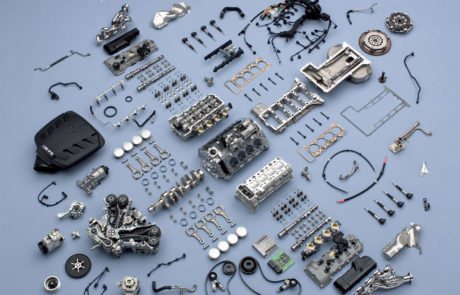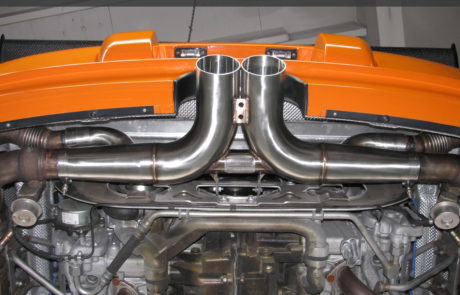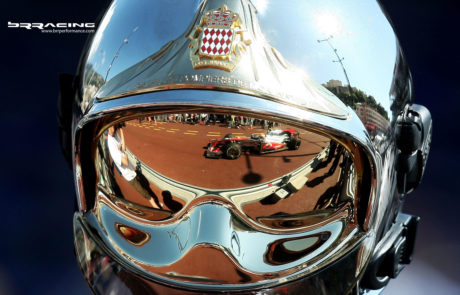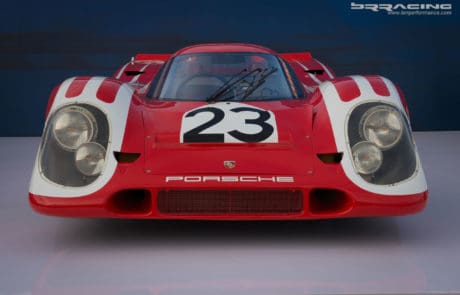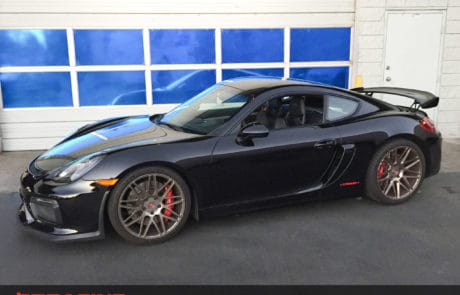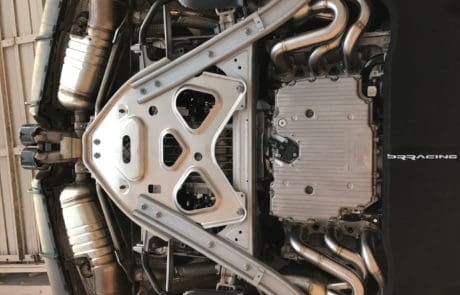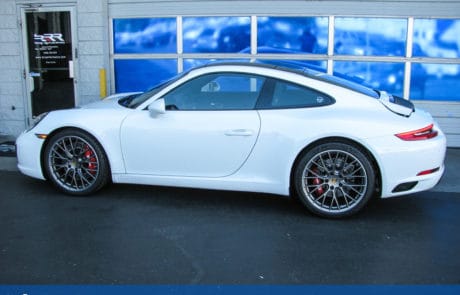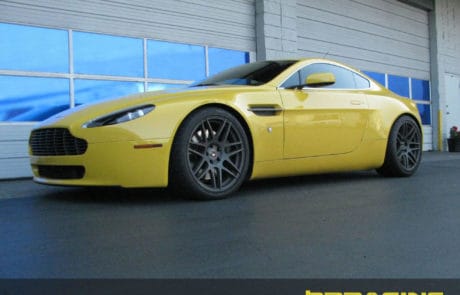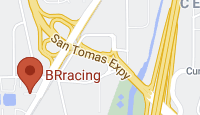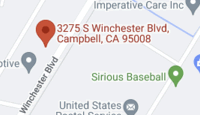To download a wallpaper, first click on the image you want, then right click and choose save as, or if on a Mac, Control click the image and choose save.
Macbook:
- Choose Apple menu > System Preferences.
- Click Desktop & Screen Saver.
- From the Desktop pane, select a folder of images on the left, then click an image on the right to change your desktop picture.
PC:
- Right-click your desktop and choose Personalize.
- Select Picture from the Background drop-down list.
- Click a new picture for the background.
- Decide whether to fill, fit, stretch, tile, or center the picture.
- Click the Save Changes button to save your new background.